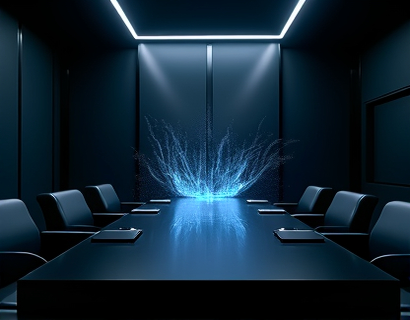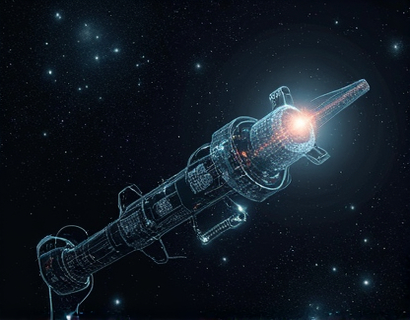Unlock Professional Branding: Mastering Graphics Design for Business Success
In today's competitive business landscape, a strong brand identity is crucial for standing out and capturing the attention of potential customers. One of the most effective ways to enhance your brand is through professional graphic design. Graphic design is not just about creating visually appealing images; it's about communicating your brand's message, values, and personality in a way that resonates with your target audience. This article delves into how intuitive graphics design software can transform your marketing materials and elevate your brand identity, making it easier for businesses of all sizes to achieve professional-quality visuals.
The Importance of Professional Graphic Design for Business
Professional graphic design plays a pivotal role in building a strong brand. It encompasses a wide range of visual elements including logos, brochures, website design, social media graphics, and more. These elements are the face of your business and are often the first impression potential customers have of your brand. A well-designed logo can make your brand memorable, while high-quality marketing materials can instill trust and professionalism. In an era where visual content dominates online platforms, having a polished and consistent visual identity is no longer a luxury but a necessity.
How Intuitive Software Solutions Can Empower Your Design Process
The traditional graphic design process can be time-consuming and requires a significant investment in both time and money. However, with the advent of intuitive graphics design software, businesses can now create professional-quality visuals without needing to hire a full-time designer. These user-friendly tools are designed to be accessible to users with varying levels of design expertise, from beginners to seasoned professionals. The software streamlines the design process, allowing you to focus on the creative aspects while the tool handles the technical details.
Key Features of Intuitive Design Software
1. User-Friendly Interface: Modern design software features an intuitive interface that guides you through the design process step by step. Drag-and-drop functionality, pre-designed templates, and a well-organized toolbar make it easy to navigate and use, even for those with minimal design experience.
2. Extensive Library of Assets: High-quality fonts, icons, images, and color palettes are just a few clicks away. These assets are professionally curated to ensure consistency and professionalism in your designs.
3. Collaboration Tools: Many design software solutions come with built-in collaboration features, allowing team members to work together in real-time. This is particularly beneficial for marketing teams and remote worksetups, as it enhances productivity and ensures everyone is on the same page.
4. Responsive Design: With the increasing use of mobile devices for browsing, ensuring your designs look great on all screen sizes is crucial. Intuitive software often includes responsive design tools that automatically adjust your layout for different devices.
Transforming Marketing Materials with Advanced Design Solutions
Marketing materials are the backbone of any business's promotional efforts. From business cards to social media posts, each piece of material should reflect your brand's identity and message. With advanced graphics design software, you can transform these materials to make them more engaging and effective.
Consider a business card, a small but significant touchpoint. A well-designed business card can leave a lasting impression, making it more likely for potential clients to remember your brand. Using design software, you can create cards with high-quality images, elegant typography, and a cohesive color scheme that aligns with your brand.
Social media is another area where professional design can make a significant impact. Eye-catching posts and consistent visuals can increase engagement and attract more followers. Design software allows you to create custom graphics, infographics, and even short videos that can be easily shared across platforms. These visual elements not only enhance your content but also help in storytelling, making your brand more relatable and memorable.
Enhancing Brand Identity Through Consistent Visual Elements
Brand identity is more than just a logo; it's the sum of all visual elements that represent your brand. Consistency in these elements across all touchpoints is crucial for building recognition and trust. Intuitive design software helps maintain this consistency by providing a suite of tools that ensure your designs align with your brand guidelines.
For instance, if your brand uses a specific color palette, the software can help you apply these colors accurately and consistently across different designs. Similarly, pre-defined typography options ensure that your brand's font choices are uniform, reinforcing your brand's personality and professionalism.
Streamlining the Design Process for Maximum Efficiency
The design process can be broken down into several key steps, and intuitive software can optimize each stage to save time and enhance quality.
Step 1: Conceptualization
The first step is to define the purpose and message of the design. Intuitive software often includes brainstorming tools and mood boards to help you gather ideas and visualize your concept. This initial phase is crucial for ensuring that your design aligns with your brand's goals and resonates with your target audience.
Step 2: Design Creation
Once you have a clear concept, it's time to start designing. The software's drag-and-drop features and pre-designed templates can speed up this process. You can experiment with different layouts, colors, and typography to find the perfect combination that communicates your message effectively.
Additionally, the software's vector-based design tools ensure that your graphics remain sharp and scalable, whether you're printing them or using them digitally. This versatility is essential for creating designs that look great in various formats and resolutions.
Step 3: Review and Revision
Design is an iterative process, and review and revision are critical steps. Intuitive software often includes features that make it easy to get feedback from team members or clients. You can share your designs, collect comments, and make adjustments on the fly. This collaborative approach ensures that the final product meets everyone's expectations and aligns with your brand's vision.
Step 4: Export and Implementation
The final step is exporting your designs in the appropriate formats for different uses. The software simplifies this process by offering one-click exports for various file types, such as PDF, PNG, and JPEG. This ensures that your designs are ready for immediate use across different platforms and media.
Moreover, many design tools come with integration capabilities, allowing you to seamlessly import and export designs into other tools like Adobe Creative Cloud or marketing automation platforms. This integration streamlines your workflow and saves valuable time.
Boosting Engagement Through High-Quality Visuals
In the digital age, engagement is key to success. High-quality visuals can significantly boost engagement on your website, social media, and marketing materials. Intuitive design software enables you to create visually stunning content that captures attention and encourages interaction.
For example, infographics are a powerful way to present complex information in a digestible format. Using design software, you can create infographics that are not only visually appealing but also easy to understand. This can help in educating your audience and establishing your brand as a thought leader in your industry.
Similarly, high-quality images and videos can enhance the user experience on your website and social media channels. These visuals can tell your brand's story, showcase your products, and humanize your business, making it more relatable and trustworthy.
Optimizing Visual Content for Different Platforms
Each platform has its own set of best practices for visual content. Intuitive design software often includes features that help you optimize your designs for different channels. For instance, it can guide you on the ideal dimensions and file types for Instagram posts, LinkedIn articles, or Facebook ads. This ensures that your content looks professional and is optimized for each platform's specifications.
Furthermore, the software can help you maintain a consistent visual style across all platforms, reinforcing your brand's identity and making it more recognizable to your audience.
Driving Results with Data-Driven Design
One of the most significant advantages of using intuitive design software is the ability to track and analyze the performance of your designs. Many tools offer analytics and reporting features that provide insights into how your visual content is performing.
By monitoring metrics such as engagement rates, click-through rates, and conversion rates, you can identify which designs are resonating with your audience and which ones need improvement. This data-driven approach allows you to make informed decisions and continuously refine your design strategy to achieve better results.
For example, if you notice that a particular type of graphic performs better on social media, you can create more content in that style. Similarly, if certain color schemes or typography choices drive higher engagement, you can incorporate these elements into your future designs.
Case Studies and Real-World Applications
To better understand the impact of intuitive design software, let's look at a few real-world examples.
Case Study 1: E-commerce Brand
A mid-sized e-commerce brand used design software to revamp its product images and website design. By creating high-quality, well-lit product photos and a cohesive website layout, the brand saw a 40% increase in sales within three months. The intuitive software allowed the brand's in-house design team to quickly experiment with different designs and get immediate feedback, leading to rapid improvements.
Case Study 2: Non-Profit Organization
A non-profit organization utilized design software to create engaging social media content and fundraising materials. The organization's marketing team, with limited design experience, was able to produce professional-looking graphics and videos that significantly boosted donations. The software's ease of use and collaborative features enabled the team to work efficiently and effectively, even with a tight budget.
These examples demonstrate how intuitive design software can empower businesses of all sizes to create impactful visual content, driving engagement and achieving business goals.
Conclusion
In conclusion, mastering graphics design is no longer the exclusive domain of professional designers. With intuitive design software, businesses can unlock their full potential by creating professional-quality visuals that enhance their brand identity and drive results. These tools streamline the design process, making it accessible and efficient, allowing businesses to focus on what they do best—building their brand and serving their customers.
By embracing advanced graphics design solutions, you can transform your marketing materials, elevate your brand presence, and stand out in a competitive market. The key is to choose a user-friendly platform that fits your needs and leverage its features to create compelling visual content that resonates with your audience.